Controlling Where Your Profile is Published
PRESENTER
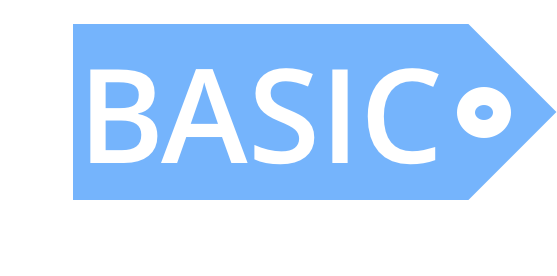


Your eSpeakers profile is always under your control. Most of the time, presenters want the most sales exposure possible, and want to be listed on as many eSpeakers-powered sites as possible. However, if there are sites you'd prefer your profile not be displayed on, the choice is always yours.
How Can I Tell What Sites Are Publishing My Profile?
Sign into your eSpeakers Marketing Dashboard.
Choose PUBLISHING YOUR PROFILE from the Dashboard. The list you see shows each directory publisher (individual website) where your eSpeakers profile can be viewed by event organizers researching speakers to hire.
How Can I Remove My Profile From Individual Sites That Are Publishing Me?
Sign into your eSpeakers Marketing Dashboard.
- Choose PUBLISHING YOUR PROFILE from the Dashboard.
-
The list you see shows each directory publisher (individual website) where your eSpeakers profile can be viewed by event organizers researching speakers to hire.
-
Click the SHOW/HIDE toggle next to any publisher whose site you do not want to be listed on. The toggle should go from displaying SHOW to displaying HIDE.
-
As a courtesy to the publisher, eSpeakers sends an email notification when this happens.
How Can I Prevent Certain Types of Sites From Publishing My Profile?
Sign into your eSpeakers Marketing Dashboard.
- Choose PUBLICITY SETTINGS from the Dashboard
-
Click the YES/NO toggle next to any preference you wish to affect. The preferences that control which kinds of directories are able to display your profile are:
-
Associations :: Publish my profile(turn this off if you do not wish to be shown on association or chapter websites of which you are a member and that are powered by eSpeakers)
-
Bureaus :: Publish my profile(turn this off if you do not wish to be shown on bureau websites that are powered by eSpeakers)
-
Marketplace :: Publish my profile(turn this off if you do not wish to be shown on the eSpeakers Marketplace and other sites using Marketplace technology that are neither speaker associations nor bureaus)
Related Articles
Sell Your Online Courses Through Your Profile
If you have online course content through a supported provider, you can link those courses to your eSpeakers profile so that directory shoppers can see them listed and click through to explore and (hopefully) buy. Note: Thinkific supports this ...Promotional photos on your profile
What type of promotional photos should I add to my profile? The Promotional Materials section of your profile should include all the assets that an event organizer needs to promote the event where you speak, train or coach. We generally see a half ...Speak All Over the Globe by Adding Profile Content In Different Languages
PRESENTERS If you'd like to speak in other countries show that to potential buyers by posting content in the languages you speak. Be Included in Searches by Language Event organizers searching for speakers can filter for language spoken. Only ...Promotional documents on your profile
What type of promotional documents should I add to my profile? The Promotional Materials section of your profile should include all the assets that an event organizer needs to promote the event where you speak, train or coach. Documents (PDF files) ...Promotional documents on your profile
What type of book jackets should I add to my profile? The Promotional Materials section of your profile should include all the assets that an event organizer needs to promote the event where you speak, train or coach. If you have written books, been ...